

Introduction
![]() Drag and
drop programmes onto the Start Button
Drag and
drop programmes onto the Start Button
![]() Learn to right
click everything try it and see what happens!
Learn to right
click everything try it and see what happens!
![]() Find out what right
click and drag allows you to do!
Find out what right
click and drag allows you to do!
![]() Newby Links
Newby Links
Introduction
This is just a general section which relay the experience of Windows 95 users and the things that made their Windows 95 operations smoother better or quite simply got them out of trouble, in no particular order these tips are simply there because well they could be useful particularly for beginners. This section will have more graphical content so it will be split off first.
Drag and drop programmes onto the Start Button
Adding programmes to the Start Menu can be as simple as dropping an icon onto the start button, to remove it either right click the Start Button and Open to remove the offending icon or go through the usual method.
Learn to right click everything try it and see what happens!
Right click absolutely every thing to see what happens, try this with 'My Computer', the Drive icons, the Start Button,the Desktop, and indeed the Task Bar
Right click and drag gives you more options!
Right clicking and dragging gives you three options when you drop it
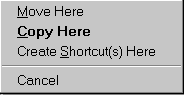
New user links (please check these out!)
I've got 32 Meg of RAM on my PC ~ When I run Sysmon, it indicates that I am using the full 32 Meg