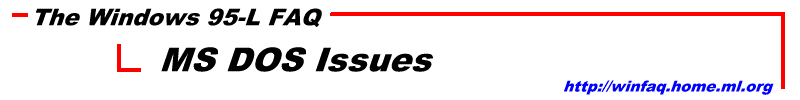
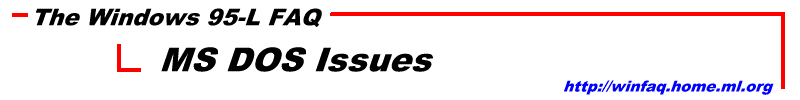
![]() 1 Increase available memory for DOS games? + Special Article by Rockn_Robin
!!!
1 Increase available memory for DOS games? + Special Article by Rockn_Robin
!!!![]()
![]() 2 Safeguards for dual win95/DOS boots?
2 Safeguards for dual win95/DOS boots?
![]() 3 Set up a win95/DOS dual system?
3 Set up a win95/DOS dual system?
![]() 4 Change default for dual boots?
4 Change default for dual boots?
![]() 5 Boot permanantly into Dos 7.0?
5 Boot permanantly into Dos 7.0?
![]() 6 Use Qemm V7.5 with Windows 95 or Qemm 8.0
with OSR2???
6 Use Qemm V7.5 with Windows 95 or Qemm 8.0
with OSR2???
![]() 7 What are the
complete command switches for the Win-95 DIR command?
7 What are the
complete command switches for the Win-95 DIR command?![]()
![]() 8 We have a DOS
application which refuses to run off FAT 32 on OSR2??
8 We have a DOS
application which refuses to run off FAT 32 on OSR2??![]()
Try this new config.sys=.
Delete the words *RAM* and *AUTO* from the emm386 device line. Delete the reference to the page frame. Good Luck!
>But, how can I get 600 conventional memory when I run a DOS session? I was having no problems before win95, but now I can't seem to get it no matter how bare bones I run. (this is "full" DOS session, like rebooting to DOS).
After much pulling of hair, and threats to my computer, I found the following tip which helped free up conventional memory. Try adding the following lines to the top of config.sys:
This freed up quite a bit of extra high memory in which to load drivers. I went from 562K conventional to 612K. Hope this helps.
Date: Thu, 02 Jan 1997 03:10:48 -0600 From: Rockn_Robin <[email protected]>
I thought I would share a summary of steps and tips for running those "contrary" ms-dos games under win95.
Part 1 - How to free up conventional memory & hide win95 Part 2 - Explanation of config.sys commands needed to free up memory and List of Resources & References
< PREFACE >
The modern equivalent of Santa bringing toys (with Some Assembly Required) is installation of new software. So it's Christmas day and I'm trying to install a DOS game for my son. And, of course, I don't have a enough conventional memory and the win95-L FAQ's answer still left us 5k short.
I then spent day(s) searching the net for a better understanding of win95 memory issues regarding MS-DOS games and re-reading my _DOS: INSIDE & OUT_ reference book. All my new found knowledge resulted in 30K more [(6X more then RETURN TO ZORK needed to load) but the game now freezes after the opening sequence - oh well!] ;-)
<PART 1> This an update to the conventional memory question 4.1. of the win95-L Windows95 FAQ - including a proposed CONFIG.SYS file, explanation of its commands and parameters and some resource to learn more.
The key steps are:
![]() 1. make a ms-dos Boot Disk that frees
up the maximum conventional memory. (My boot disk CONFIG.SYS file now frees
up 614k)
1. make a ms-dos Boot Disk that frees
up the maximum conventional memory. (My boot disk CONFIG.SYS file now frees
up 614k)
![]() 2. DO NOT include an AUTOEXEC.bat
on the boot disk.
2. DO NOT include an AUTOEXEC.bat
on the boot disk.
![]() 3. To see available conventional memory
at the DOS prompt, type c:\windows\command\MEM (in order to free up maximum
amount of conventional memory, DOS could not find the command without prefixing
with the path name)
3. To see available conventional memory
at the DOS prompt, type c:\windows\command\MEM (in order to free up maximum
amount of conventional memory, DOS could not find the command without prefixing
with the path name)
![]() 4. Once your boot disk is working
correctly (and freeing up the requiste 600K+) then you'll Paste a copy of
the contents in the necessary games PROPERTIES sheet (in other words the
PIF file - Program Information File).
4. Once your boot disk is working
correctly (and freeing up the requiste 600K+) then you'll Paste a copy of
the contents in the necessary games PROPERTIES sheet (in other words the
PIF file - Program Information File).
4.1 Right Click game icon\PROPERTIES\PROGRAM tab or Left Click game icon\<ALT key & ENTER key>\PROGRAM tab
4.2 click ADVANCED program settings button
4.3 Checkmark (click) "Hide Windows" if your program needs it
4.4 Checkmark (click) "MS-DOS" mode
4.5 Delete the contents of Edit Box "CONFIG.SYS for MD-DOS mode" using backspace key. Don't highlight unless you have an enhanced clipboard that holds multiple temporary files.
4.6 Paste copy of your boot disk CONFIG.SYS file in the Edit box.
4.7 Modify its AUTOEXEC.BAT Edit box if you need to. The real mode drivers have already been installed using CONFIG.SYS's "install high" command.
4.8 Press OK and exit from the properties sheet.
Your game should now run properly, assumming lack of conventional memory is the source of the problem.
< PART 2 >
Here's My All Purpose MS-DOS Game CONFIG.SYS (Line Number) - to reference explanations that follow; don't include in your actual config.sys files ( 1) ; CONFIG-Game.SYStem File (c:\Config-Game-Sys.txt ( 2) ; Boot Disk Generic MS-DOS game for windows95 ( 3) :Jan 1, 1997 11:30 pm ( 4) rem- line 4 ( 5) device=c:\windows\himem.sys ( 6) device=c:\windows\emm386.exe RAM verbose ( 7) DOS=HIGH,UMB,AUTO ( 8) ; line 8 ( 9) devicehigh /l:1,12048 =C:\windows\setver.exe (10) shell=C:\COMMAND.COM C:\ /P /E:4096 (11) SET PATH=c:\DOS;c:\windows;c\windows\system;c\windows\command (12) DEVICEHIGH=C:\SONY_CD\ATAPI_CD.SYS /D:SONY_4X0 /Q /I:0 (13) InstallHIGH=C:\MOUSE.com (14) ; (15) INSTALLHIGH C:\Windows\Command\MSCDEX.EXE /D:SONY_4X0 /M:12 /V (16) installhigh c:\windows\smartdrv.exe (17) LASTDRIVEHIGH=G (18) ;18 (19) SET BLASTER=A220 I5 D1 (20) SET PROMPT=$p$d$q$g (21) ;this is the last line
EXPLANATION by (Line Number) (1)-(3) ; (semi-colon) is the same as the REMark command but can only be used in the config.sys not the autoexec.bat (5) required (6) device=c:\windows\emm386.exe (minimum required) RAM switch allows you to load device drivers in Upper Memory Area (UMA) freeing up conventional memory [alternatively, one can use NOEMS which allows access but doesn't allow the program to use EMS (extended memory) which many programs also need] VERBOSE switch displays information about emm386.exe after loading it - can be useful for debugging but not required
<< More info on emm386.exe and other switches are in the WIN95 RESOURCE KIT help file (on your cd-rom probably Ed: only on the prerelease); topic(s: Command Line Commands Summary ... >>
(7) DOS=HIGH load in High Memory Access (HMA) rather than conventional memory; =UMB - maintain link to UMA; AUTO load these device drivers Himem.sys, ifshlp.sys, dblbuff.sys, setver.exe and uses buffershigh, fileshigh, fcbshigh, lastdrivehigh, stackshigh command as needed.
(9) loads device driver in HMA freeing conventional memory (10) SHELL- command interpreter MS-DOS is to use (11) SET PATH - where else a MS-DOS command might be (12) load cd-rom "realmode DOS " driver (required for cdrom) put your machines' path name,driver name and switches (13) load mouse "realmode DOS" driver (required for mouse) (15) load DOS cd-rom driver for your cd-rom (required for cdrom) substitue in your machines switches and pathnames (16) load disk caching for harddrive & cdrom for more efficient access (17) enter last drive usually cdrom - some programs need to know (19) set soundcard switches (required for soundcard) subsititute your machine's specific (20) customize DOS prompt -(optional) $p=display current drive and directory $d=display current date $q=displays equal sign; $displays > sign C:\WINDOWS\12-31-96=> (21) END - make sure your autoexec and config files doesn't end with blank lines or characters or you may never see your DOS prompt
RESOURCES and REFERENCES used -- in no particular order -- (THANK YOU to the authors -- in particular the websites and especially the website: Running MS-DOS games under win95)****
Excellent (explanation and examples) ** Good **b Good background explanation only **e Good examples only * Okay for additional background information
[ 1] _DOS: INSIDE & OUT_ by Kris Jamsa **** (c) 1991 - Osborne McGraw Hill
[ 2] MS-WINDOWS 95 RESOURCE Kit - topics **b Performance Tuning - Optimizing Conventional Memory **b Application Support - Configuring MS-DOS based apps ** Command Line Switches for emm386.exe **b Command Line Switches for config.sys
[ 3] Readme File for CONFIG.SYS **b C:\Windows\Config.txt
[ 5] Win95-L win95 FAQ (current version) - q/a 4.1 * http://www.wantree.com.au/~hansie/95faq/95msdos.html#BM4_1
[ 6} One of the few vendor sites showing sample config.sys files **e (How to ...(win95) ... play games) http://www.pcco.ibm.com/answerbk/ntu47.html
[ 7} Win95 Conventional Memory Configuration help **** http://www.geocities.com/SiliconValley/1226/winhelp1.html
[ 8} Understanding Windows Memory (and DOS) **** http://www.helixsoftware.com/winmem.html
[ 9} more sample Config.sys and explanations ** http://www.bethsoft.com/Press-Releases/betwin95.txt
[10] BUG: - win95 and conventional memory * http://www.dia.govt.nz/dia/corpserv/its/bugnet/bugsw95.htm
[11] Pal Yuli's Windows Help Pages - Actually Using DOS ** http://www.users.fast.net/~paiyili/dostweak.htm
[12] Managing Memory in MS-DOSmode (win95) * Document Q151718 31-May-1998 MS Knowledge Base ftp://ftp.microsoft.com/peropsys/windows/kb/q151/7/18.txt
[13] _PC MOM; The Mother of All PC Books_ **** by Woody Leonhard & Barry Simon (c) 1995 Addison-Wesley Publishing
***** [14] Running MS-DOS games under win95 http://www.orca.bc.ca/win95/faq12.htm
Good Luck. Now I only have about a dozen more games to install not including win95 version of ATARI 2600 (12-game) ACTION PAK (no assembly requied ?????).
Robin.
Booting to an old DOS environment is handled in WIN95 by renaming the members of two sets of files in the root directory of the boot drive (C: in most cases). Initially, while running in Win95 environment the files are as follows:
| AUTOEXEC.BAT | AUTOEXEC.DOS | ||
| COMMAND.COM | COMMAND.DOS | ||
During (after?) Power-on self-test (POST),if you press F4 to select DOS mode boot, the list of files (ABOVE)--on the left are all renamed to have the file extension 'W40 and those in the right column are renamed to have the extensions that had been on their counterparts in the left list. That is, the files then appear as follows:
| AUTOEXEC.W40 | AUTOEXEC.BAT | ||
| COMMAND.W40 | COMMAND.COM | ||
The above renaming sequence is reversed when you re-boot the PC after a DOS session, if you don't interrupt the reboot process (i.e., you don't press F4 again). In this way, the Win95 mode of operation is reestablished. Note that selecting 'Restart the Computer in MS-DOS Mode' is NOT the same as using F4 during POST. Instead you go into a 'Win95' version of DOS. You will in fact be running the 92 KB DOS command processor. And some programs (e.g., Colorado Tape for DOS) will still complain that it is being run in Windows, and refuse to load!! You should type EXIT to terminate this form of DOS session; you'll get the message that Windows is reloading!!
One could also add a section about setting ATTRIB -R -H -S on MS-DOS.sys then edit in to add BOOTMULTI=1 in the OPTIONS section so you can hit F4 on StartUp. Additionally, could add BOOTMENU=1 to get menu every time. For more details on windows95 Start-Up, see 8.3a Start-Up Files
Instructions can be found in Microsoft® Windows® 95 Resource Kit, Section 2; pages 38-43 Dual Booting with F4 key is turned on by default if one installs win95 to a clean directory
It just takes a little work, and it's not even that difficult. Here's how I did it on my system (using info from Mike Dixon's Win95 QAID): Find the file "msdos.sys" (in root directory) -right click on the file, go to properties, and Uncheck the "read-only" box -right click on the file again, choose "open with...", and open the file (I used Notepad as an editor) -add lines or modify current lines to get the following:
-Then just save the file, go back and make it read-only again, and it should work (provided you installed to allow multi-boot in the first place). As I understand it, BootMenu=2 makes the boot menu come up by default (you could otherwise reach it by pressing F8 on bootup), BootMulti=1 allows multi-boot. BootMenuDelay=1 sets a 1-second delay before the bootup resumes automatically using the (BootMenuDefault=8) number eight choice on the menu, which in the build that I'm using is the option for "previous version of MS-DOS".
For me, this setup accomplished exactly what the original question suggested, namely an automatic boot into the old version of windows, with the option (if you're quick with the "1" key when the menu pops up) of booting to Win95 if you wish to do so. ---Andrew
Change the attributes of MSDOS.SYS as above and change the bootgui=1 to a 0!
You must disable the dos-up feature of Qemm 7.5 or upgrade to 8!
Date: Mon, 9 Aug 1997 01:20:27 From: "Hans Klarenbeek" [email protected] Subject: Qemm Update
With OSR2 You must upgrade your Qemm to version 8.03. Download it from Quarterdeck. You could also consider upgrading to Qemm 97
Date: Sat, 12 Apr 1997 15:45:12 -0400 From: Roy Lehrer <[email protected]> Subject: APPS DESKTOP INSTALL BUGS OTHER: Qemm 8.03 Update
A patch to update QEMM to 8.03 is available at
http://www.qdeck.com/qdeck/products/QEMM/patch.html
This patch will fix OSR2 incompatibilities as well
as some other
issues.
This info is available from the help.com file on the win95 CD under other\olddos subdir/folder.
Syntax DIR [drive:][path][filename] [/P] [/W] > [/A[[:]attributes]][/O[[:]sortorder]] [/S] [/B] [/L] [/C]
Parameters [drive:][path] Specifies the drive and directory for which you want to see a listing.
[filename] Specifies a particular file or group of files for which you want to see a listing.
Switches /P Displays one screen of the listing at a time. To see the next screen,press any key.
/W Displays the listing in wide format, with as many as five filenames or directory names on each line.
/A[[:] attributes] > Displays only the names of those directories and files with the attributes you specify. If you omit this switch, DIR displays the names of all files except hidden and system files. If you use this switch without specifying attributes, DIR displays the names of all files, including hidden and system files.
The following list describes each of the values you can use for attributes. The colon (:) is optional.
Use any combination of these values, and do not separate the values with spaces.
H Hidden files
-H Files that are not hidden
S System files
-S Files other than system files
D Directories
-D Files only (not directories)
A Files ready for archiving (backup)
-AFiles that have not changed since the last backup
R Read-only files
-R Files that are not read-only
/O[[:] sortorder] Controls the order in which DIR sorts and displays directory names and filenames. If you omit this switch, DIR displays the names in the order in which they occur in the directory. If you use this switch without specifying sortorder, DIR displays the names of the directories, sorted in alphabetic order, and then displays the names of files, sorted in alphabetic order. The colon (:) is optional. The following list describes each of the values you can use for sortorder. Use any combination of the values, and do not separate these values with spaces.
N > In alphabetic order by name
-N > In reverse alphabetic order by name (Z through A)
E > In alphabetic order by extension
-E > In reverse alphabetic order by extension (Z through A)
D By date and time, earliest first
-D > By date and time, latest first
S > By size, smallest first
-S > By size, largest first
G > With directories grouped before files
-G > With directories grouped after files
C > By compression ratio, lowest first.
-C > By compression ratio, highest first.
/S > Lists every occurrence, in the specified directory and all > subdirectories, of the specified filename.
/B > Lists each directory name or filename, one per line (including the > filename extension). This switch displays no heading information and no summary. The /B switch overrides the /W switch.
/L > Displays unsorted directory names and filenames in lowercase. This switch does not convert extended characters to lowercase.
/C[H] > Displays the compression ratio of files compressed using DoubleSpace or DriveSpace, based on an 8K cluster size. The optional H switch displays the compression ratio of files compressed using DoubleSpace or DriveSpace, based on the cluster size of the host drive. The /C[H] switch is ignored when used with the /W or /B switch.
8 We have a DOS application which refuses to run off FAT 32 on OSR2??
We have a DOS database that runs correctly on these 3: -DOS -Windows 3.1 -16 bit FAT Windows 95
Yet this DOS program does not run on: -32 bit FAT Windows 95 This Win95 CD-ROM is a week old.
With 32 bit FAT (File Allocation Table) on Windows 95. Is there any work-around or software patch for this situation?
Help! What is the corrective action? Is there a software patch for this 32 bit FAT Windows 95 ?
Date: Mon, 13 Jan 1997 00:20:27 -0700 From: "Hans Klarenbeek" [email protected] Subject: Fat 32 and DOS app
And the answer is no - you must use something like Partition Magic by Powerquest to convert the entire partition into a FAT 16 partition or preferablt create a new partition specifically for you old DOS database. Click on the logo...
