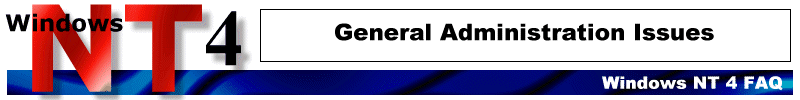
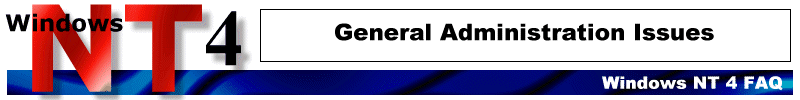
![]() Dispelling
the rumours - Limits on NT 4 Workstation
Dispelling
the rumours - Limits on NT 4 Workstation
![]() !!!HOT!!!
WARNING CRITICAL INFO!!! ROLLBACK UTILITY ON NT 4.0 CD!!!
!!!HOT!!!
WARNING CRITICAL INFO!!! ROLLBACK UTILITY ON NT 4.0 CD!!!
![]() Software Auditing
Software Auditing
![]() Unattended
installs
Unattended
installs
![]() Installing
Service Packs - Some nightmares and some precautions....
Installing
Service Packs - Some nightmares and some precautions....
![]() Disabling
Printer Notification NT4.0 Server
Disabling
Printer Notification NT4.0 Server
![]() Rebooting
Windows NT from a command line Tool
Rebooting
Windows NT from a command line Tool
![]() Policies
for Windows 95 as stored on NT4.0 servers
Policies
for Windows 95 as stored on NT4.0 servers
![]() Creating
a Service Partition to restore systems (and / or transfer systems between
machines)
Creating
a Service Partition to restore systems (and / or transfer systems between
machines)
![]() Securing
a FAT partition
Securing
a FAT partition
![]() How
to: Uptime of an NT Server??
How
to: Uptime of an NT Server??
![]() Converting
NT 4.0 server to BDC (Backup Domain Server) It's Demesne
!!!
Converting
NT 4.0 server to BDC (Backup Domain Server) It's Demesne
!!!
![]() Setting
Up RAS on NT4.0
Setting
Up RAS on NT4.0
![]() Automatic
Application Installers
Automatic
Application Installers
![]() Where
I can find a discussion list about SNA SERVER?
Where
I can find a discussion list about SNA SERVER?
![]() Defrag
NT 4.0
Defrag
NT 4.0
![]()
![]()
Dispelling the rumours
Date: Fri, 12 Jul 1996 10:48:15 +0100
From: Zack Evans <[email protected]>
Subject: NT 4.0 Workstation and 10 IP connection Limit!!!! Say it
isn't so???
God, not this again.
There is a licensing restriction in Windows NT Workstation (all versions, up to and including 4.0) which only allows 10 concurrent NetBIOS sessions. For instance, 9 people connected to shares and 1 to your printer, or 4 connected to one share, three to another, and one to your first printer and one to your second, and so on. Which link layer the sessions are coming in over is irrelevant (TCP/IP, IPX, NetBEUI, doesn't matter.)
There is no limit on outbound sessions.
Given the price difference between Server and Workstation, this is hardly surprising. (Yeah, I know Linux is free and the sun shines out of its arse, I don't want to hear it. I use Linux too for some things.)
There is NO, I repeat NO limit on network connections per se. You can have as many IP and IPX sockets open as you like. Therefore you can have unlimited concurrent connections to a WWW server running on an NT Workstation.
Is everyone clear about this now?
Zack
!!!HOT!!! WARNING CRITICAL INFO!!! ROLLBACK UTILITY ON NT 4.0 CD!!!
From: Mark GrossbardYSMTP:[email protected]] Sent: Friday, September 13, 1996 7:34 AM Subject:!!!HOT!!! CRITICAL INFO!!! ROLLBACK UTILITY ON NT 4.0 CD!!!
This is a critical head's up...we have just discovered that inadvertently, an OEM Pre-installation Kit tool, ROLLBACK.EXE was included on the retail CD of both NTW and NTS 4.0. This tool removes the critical components of the Registry from an existing installation of NT and 'rolls it back' to the beginning of GUI mode setup. THERE IS NO RECOVERY FROM THE USE OF THIS TOOL. All Registry entries added by any BackOffice server application Yand others] are removed along w/ all security and accounts information. Thus, only a complete backup immediately prior to usage will recover the installation. Data files are intact along w/ file ACLs.
ROLLBACK has no Help file, has no cmd line help, and in fact has no documentation of any kind on the CD, simply double-clicking on the EXE or giving the command from the console causes execution without any warning. The next thing you know, you are staring at the Setup screen and are completely down!!!
A KB article is being rushed through and NT Program Management will respond ASAP. In the interim, please further disseminate this information within your organization as required to prevent any down-time.
Thanks!
Best regards,
Mark Grossbard Microsoft Premier Support
Software Auditing..
Date: Mon, 20 Jan 1997 17:08:59 -0500 From: John Carter <[email protected]> Subject: Software metering...
I am testing some products about Software License Metering and Monitoring. I want --If it possible-- to hear from your experience/suggestions about this kind of products also its integration with MS-SMS.
We use Softrack from On Technology, it works great, the best feature is the global metering. With it you can share x number of copies of software among many servers. If you have only 10 copies of something and you want to have it on 20 servers you can do this. When a sever runs out of licenses, it asks for one from another server.
Works with different time zones also, so you have products in one time zone, and when they leave, transfer those licenses to the other time zone.
They just came out with the NT version, I have not had a chance to try it, we still use the novell version.
The reports have a glitzy management report to show how much money you have saved by using metering. Enter in the number of licenses you have and how much they cost and it will calculate the savings :)
Date: Tue, 11 Mar 1997 11:45:50 +0000 From: [email protected] Subject: Re: Auditing Software
Rob,
SeNTry does some very useful things with event logs, you can download a trial version at :
Cheers,
Tim.
Tim Hodge
Unattended installs....
Date: Thu, 6 Feb 1997 14:14:42 PST From: "Hanson, Douglas" <[email protected]> Subject: Re: Unattend.txt question
During the installation, EULA (End User License Aggrement) screen comes up and someone has to press Agree button. How can I by pass that screen? If I can't by pass that screen, it really won't be a Unattended setup.
1. Open up the answerfile in notepad
2. Go to the [Unattended] section and enter:
OEMSkipEULA=Yes
Installing Service Packs - Some nightmares and some precautions....
As we all know from recent experience Microsoft now formally tests it's service packs prior to release - this was because of some very major problems with Service Pack 2 in fact it hosed quite a few systems...
At 02:55 PM 12/24/96 -0600, David Stavert sent a message saying:
I always install service packs on machines that have at least 2 versions of NT running so that I can boot up to get to the backup or to copy files manually. To me, this is the safest way to do services packs.
| A Comment from Hansie:- Thats one of the things that really shits me about NT there isn't a pre-gui command line interface that can be used to fix things (horrifyingly like a Mac) STUPID STUPID STUPID |
Date: Tue, 24 Dec 1996 16:09:08 -0700 From: Daniel Allen <[email protected]> Subject: Re: NT4 SP2 OK problems
I agree. This is an excellent practice for those that are in the business of installing operating systems. It should be remembered that not everyone is in this business. A large number of people simply are not in the position of having extra hardware laying around. They are running NT at home or in small offices. Maybe they were running Windows 3.x and made the wise decision to skip DOS 7.0 for an actual multitasking OS. I guess the best tack for these people is to keep an eye on the lists.
Please See the service pack section
Disabling Printer Notification NT4.0 Server
From: Todd Ludington [SMTP:[email protected]] Sent: Saturday, March 15, 1997 7:04 PM Subject:Disabling Printer Notifications on NTS 4
I have watched discussions on the list since NT4 was in beta about how = to disable the printer notifications. I finally stumbled across the UI = method of turning them off today!!!!
- When you have the printers window open, right click in a blank area = and choose 'Server Properties'. - Click on the 'Advanced' tab. - Make your selection in the 'Notify when remote documents are printed' = check box!
Rebooting Windows NT from a command line Tool
Date: Sun, 16 Mar 1997 23:34:02 -0500 From: Gary Maltzen <[email protected]> Subject: Re: Command line reboot
Found a copy of REBOOT.EXE on the web; seems to work fine on both 3.51 and 4.0.
Where, you ask? Unfortunately only WS_FTP logs downloads. Try http://www.winnt.com/ or http://www.windows-nt.com/
Policies for Windows 95 as stored on NT4.0 servers
Date: Tue, 18 Mar 1997 13:43:14 -1000 From: Nicholas Andonakis <[email protected]> Subject: Re: Policies and WIN95
Hi,
Can someone point me to a location where I may find more information on Win95 client policies configured to download from an NT server. I have 2 labs of 12 Win95 machines that I would like to tighten up the configurations on. The resource manuals, training manuals and QUE manuals I have don't go into much detail them.
The Windows 95 Resource Kit goes into them in quite some detail I thought. You can download that from Microsoft's site. There are examples in the resource kit.
Basically you make a file called config.pl with the Policy Editor tool and place in the NETLOGON share (c:\winnt\system32\repl\import\scripts) on the Primary Domain Controller.
Other notes that may interest you:- 1. NT workstations need a different policy file (see NT documentation). 2. Office 97 Resource Kit includes policies so that you can control your Office 97 installations with Policies. You can find the whole Resource Kit including the utilities at
Creating a Service Partition to restore systems (and / or transfer systems between machines)
Date: Mon, 10 Mar 1997 08:39:49 -0000 From: Andy Hargreaves <[email protected]> Subject: Re: service partition
&
From: Tom Sevy[SMTP:[email protected]] Sent: 09 March 1997 03:13 Subject: Re: service partition
Search for a program called Ghost.Create a FAT partition that can boot up MS-DOS and if possible, logon to a network where a Ghost image of what you want resides. Then, you can simply select the image you want to lay out onto the NTFS partition.
WARNING:
If you use ghost to replicate NT images - make sure you follow the directions specified in the GHOST documentation - i.e. make the image after the files are copied down to the client, but before the GUI part of the NT installation takes place.
There is a 'special' type of SID that is created (that apparently cannot be changed just by having the machine leave and re-join the domain). It doesn't affect NT 4.x or below, but will make machines that will try to be part of a NT 5.x domain not function at all in the NT 5 domain.
One of my co-workers (and myself) were going to do this to rollout complete NT workstation, SP's, apps, etc. to a number of workstations for clients, but we found out about that special SID (from MS) which under NT 5 will prevent the workstation from functioning correctly.
Now, if you are not planning on upgrading to NT 5 (whenever...) or if you know the machine will need to be re-installed, have at it.
Using GHOST to move your image to a new hard drive (running out of space, etc.) and will still be 'your machine' should not be a problem. Only if you are making 1 image to blow down to a number of different machines is what will cause you grief 'later' on.
Good luck! Ken Brown [email protected]
From: Hans Klarenbeek [[email protected]] Sent: 13 April 1997 03:13 Subject: Re: service partition
There is a new product from the people who make Partition Magic - Powerquest check this out! It may or may not do the job!
Securing a FAT partition
Date: Wed, 5 Mar 1997 13:50:44 -0700 From: "James A. Bass" <[email protected]> Subject: Re: Securing FAT partition
You might want to look at Ringed Fence by S&S (Dr Solomons) Software. I have not used it, but it may do what you need it to do.
Warning!
>RISC-based systems require the boot partition to be FAT and there are 3rd party utilities that will secure this FAT partition to offer the same >protection as if it was formatted NTFS. Does anyone know if there is such a utility for a boot partition formatted FAT on an Intel-based system? I >tried "For Your Eyes Only" from Symantec, but it hosed the system beyond recognition.
How to: Uptime of an NT Server??
Date: Tue, 11 Feb 1997 14:37:38 +0100 From: Helmut Klarn <[email protected]> Subject: Re: HOW TO: UPTIME OF A NT SERVER??
Is there a command to tell how long it has been since an NT server has been rebooted?? Something like the uptime command in UNIX???
There is a freebie around which i found on http:\\www.winsite.com in the NT section. its called sysinfo and displays the machine name, user name, OS version information, CPU information and the uptime of the system. Hope this helps...
From: Hans Klarenbeek [[email protected]] Sent: 13 April 1997 Subject: UPTIME OF A NT SERVER??
Hmmm wouldn't event viewer tell you this????
Converting NT 4.0 server to BDC (Backup Domain Server)
| I had to do some research on this (hansie)
Backup Domain Controller (BDC) In a Windows NT Server domain, a computer running Windows NT Server that receives a copy of the domain's directory database, which contains all account and security policy information for the domain. The copy is synchronized periodically and automatically with the master copy on the primary domain controller (PDC). BDCs also authenticate user logons and can be promoted to function as PDCs as needed. Multiple BDCs can exist on a domain |
Date: Wed, 12 Feb 1997 07:23:00 -0600 From: [email protected] Subject: Re: Converting NT 4.0 server to BDC
[?] Is there anyway to convert a NT 4.0 server to a BDC without reformatting then reinstalling ?
I've done it without reformatting, but you *definitely* must reinstall.
What is the Maximum size of an NT4.0 partition?
Date: Wed, 12 Feb 1997 07:58:46 -0700 From: Daniel Allen <[email protected]> Subject: Re: NT DISK PARTITION
Windows NT limits you to a maximum boot partition of 4 GB. Theoretically, other partitions can be up to 16 exabytes (18,446,744,073,709,551,616 bytes)
Hmmm shitloads hansie
Setting Up RAS on NT4.0
Date: Sun, 16 Feb 1997 09:59:24 -0500 From: Dean Cutting <[email protected]> Subject: Re: Setting up RAS under NT 4.0
Set up the Connection Icon:
1. Double-click on the My Computer icon and select the Dial-up Networking icon.
2. Select New to make a new phone book entry.
3. Give the icon a name, such as NETCOM. Click NEXT.
4. Make sure that "I am calling the Internet" is checked. Click Next.
5. Select your modem. Click Next.
6. Enter your local access number. Click Next.
7. Select Finish.
Edit the phonebook settings:
1. Click on More | Edit Entry and Modem Properties... in the Dial Up Networking window.
2. Choose the Select tab.
3. Choose "PPP: Windows NT, Windows 95 Plus, Internet" from the drag-down menu. Make sure that TCP/IP is checked.
4. Check Enable Software Compression and Enable PPP LCP Extensions. Click OK.
Still on the Server tab, click on the TCP/IP Settings button.
1. Choose to Specify Name Server Addresses. Fill in the DNS information:
DNS Servers: (demo only) 199.182.120.203 199.182.120.202
2. Check Use IP Header Compression and Use Default Gateway on Remote Network.
3. Click OK.
In the Edit Phonebook Entry window, select the Scripts tab.
1. Under After Dialing, make sure that Run This Script is selected.
2. Select Generic Login from the pull-down list.
3. Click OK.
In the Edit Phonebook Entry window, select the Security tab.
1. Make sure that Accept Any Authentication Including Clear Text is checked.
2. Click OK.
DUN is now set up to dial:
1. Open the Phonebook entry by double-clicking on the new icon.
2. Click on Dial.
3. In the Connection to NETCOM box, fill in your username in this format:
us,ppp,username
4. Enter your password.
5. Click OK. Leave the Domain field blank.
Automatic Application Installers
Date: Thu, 27 Feb 1997 14:01:44 -0500 From: "Kraut, Phillip" <[email protected]> Subject: Re: ACME SETUP - is it avalable from MS?
These applications are expensive but they AUTOMATE any package distribution.
There are two that are quite good and integrate with SMS. They are Lanscript2 and WinInstall
Where I can find a discussion list about SNA SERVER?
Date: Thu, 6 Feb 1997 13:12:12 -0800 From: Mike Aguilar <[email protected]> Subject: Re: SNA SERVER: HELP
Right here:
Send commands to this address:[email protected]
Put the command in the message body, not the subject.
Other list-related commands
INDex listname Sends a directory of available archive files for the list, if postings are archived
Lists <option>
Send a list of lists as follow: (no option) -> Local lists only, one line per list Detailed -> Local lists, full information returned in a file Global -> All known lists, one line per list, sent as a (large!) file Global /xyz -> Only those whose name or title contains 'xyz' SUMmary <host> -> Membership summary for all lists on specified host SUMmary ALL -> For all hosts (long output, send request via mail!) SUMmary TOTAL -> Just the total for all hosts
Query listname Query your subscription options for a particular list (use the SET command to change them) * -> Query all lists you are subscribed to on that server
REGister full_name Tell your name to LISTSERV, so that you don't have to specify it on subsequent SUBSCRIBE's OFF Make LISTSERV forget your name
Defrag NT 4.0
Date: Wed, 30 Oct 1996 16:47:51 -0500 From: "Steven P. Carlson" <[email protected]> Subject:Re: DEFRAG
No defrag in NT4.0
Try Execsoft for a free download of Diskeeper Lite
- Steve
This article and web site listing is provided without any express or implied warranties. While every effort has been taken to ensure the accuracy of the information contained in this article, the author, faq maintainers and contributors assume no responsibility for errors or ommissions, or for damages resulting from the use of the information herin.
Windows NT 4 (WinNT-L) FAQ COPYRIGHT © 1996/7 by Hans Klarenbeek
All Rights Reserved by the author, Hans Klarenbeek
Permission is granted freely to distribute this article in electronic form as long as it is posted in its entirety including this copyright statement. This article may not be distributed for financial gain. This article may not be included in any commerical collections or compilations without the express permision of the author, Hans Klarenbeek([email protected])